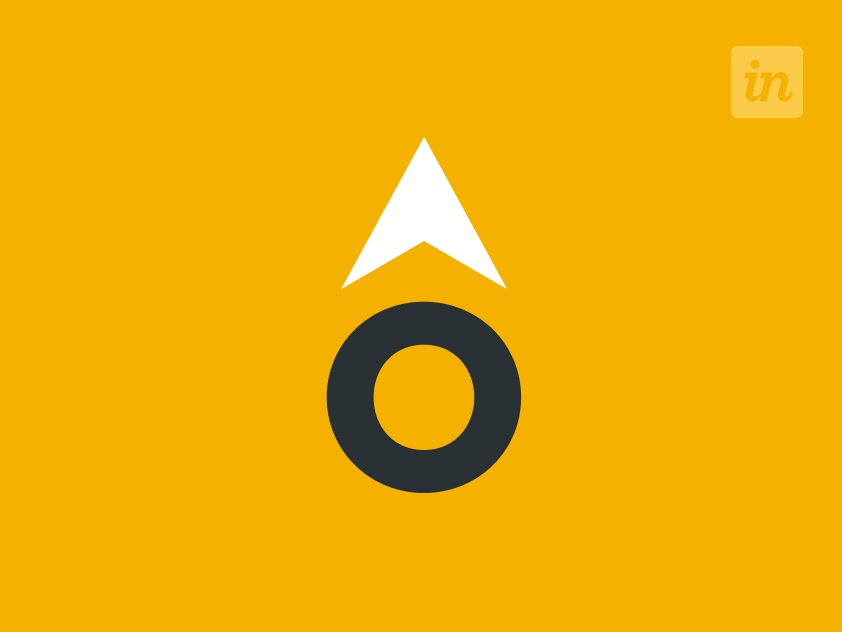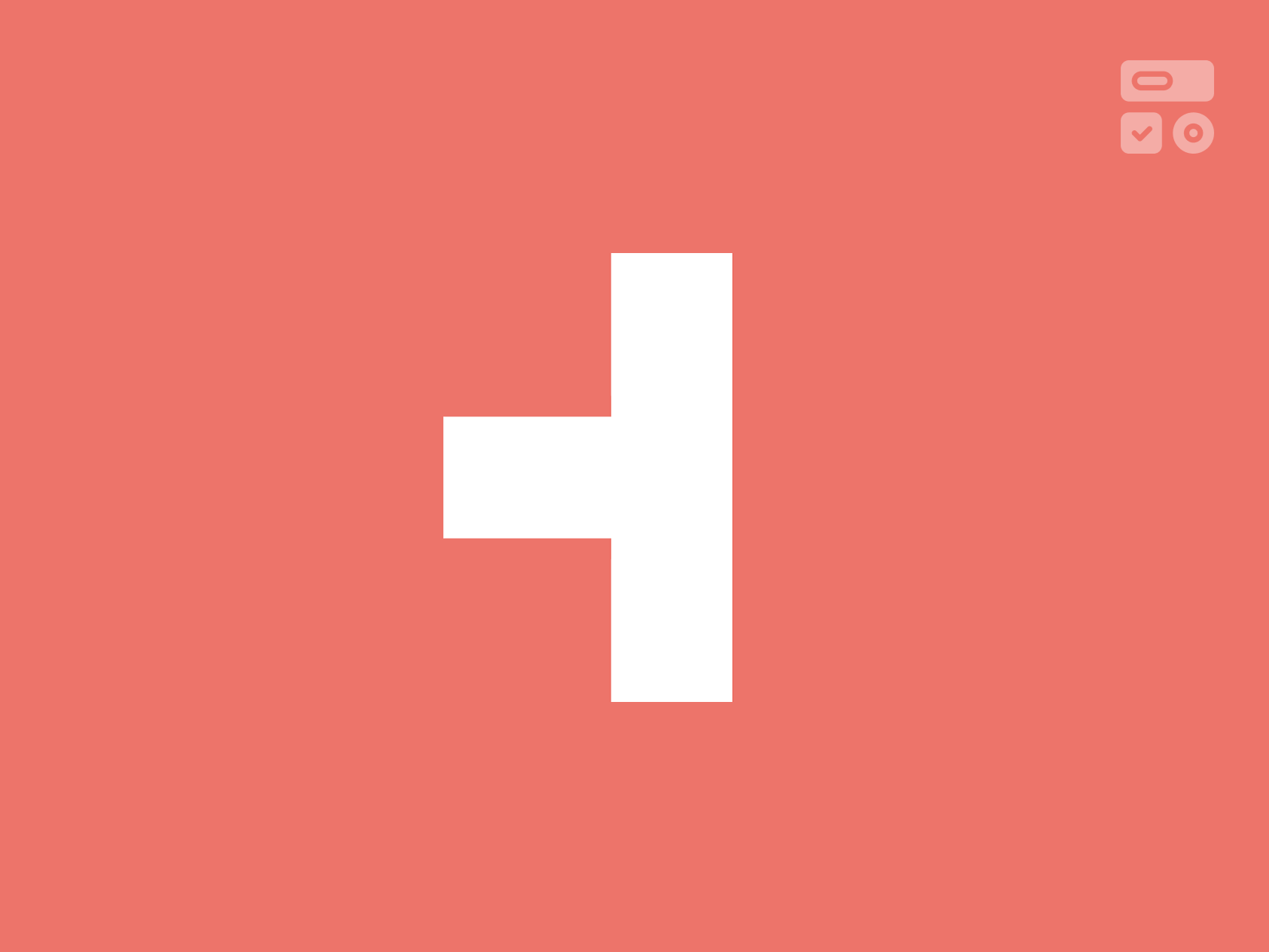EV-E
EV-E is an automotive infotainment system concept that two designers, Me and Cristi, have come up with in our spare time, while working at Telenav (an automotive tech company), which later inspired the creation of one of the most important products of the company - VIVID.
The whole concept started with a challenge - how to design an interface without any buttons or any ordinary navigation, by using nothing more than very basic hand gestures.
EV-E is also an AI assistant, in the shape of a moving blob, which would change its shape, motion and color based on the driver's mood and vehicle handling.
WIREFRAMES
-
-
-
-
HAND MOTION
Hand motion gesture sensors are nothing new in terms of technology, even back in 2019 when we did this. Not only Leap Motion existed for years, but people at BMW have already implemented this into their cars since 2015. Unfortunately no one used them, because they were too awkward and unintuitive.
Learning from this, I wanted to reduce the interaction to just 4 basic hand gestures: hand down, hand up, hand air swipe to the left, hand air swipe to the right. And then design the content navigation around these gestures to make the experience as comfortable and as natural as possible. So that you could almost feel the interface in the physical space.
CONTENT NAVIGATION
The whole concept started from my idea to limit the user interface to a touch menu and 3 screens/panels, which by using natural hand gestures would rotate in a 3 dimensional carousel, always keeping 2 of those screens/panels visible at all times. The driver would navigate between those 3 screens by making a swiping hand gesture left or right, depending on which screen combination they want to have displayed, 1-2, 2-3 or 3-1.
At any time the driver would want to go back to car controls, they would make the swipe down hand gesture. Or, swipe up gesture to open App Browser. No buttons. No back. No submenus. No distractions.
Below are some examples of popular Infotainment Apps, using this UI interaction system.
CLICK ON THE IMAGE BELOW
TO SEE IT IN ACTION
1 - Click on the Blob
2 - Click on APPS, then SPOTIFY
3 - Click on the right side of the screen
4 - Click on the left side of the screen
5 - Click on Dashboard to end
Now you know how it works.
VIVID - THE FINAL PRODUCT
Although a very different product, it still has its origins in the concept that we've created during a couple of weekends. The final product is a whole separate beast, where a team of 6 designers have worked day and night to create and maintain multiple apps in a rich and powerful ecosystem: Media, Calendar, Home Control, Navigation, Parking, In-Car Commerce and more. It was meant to be sold to Car Manufacturers as a complete infotainment system OR as an aftermarket option. It definitely deserves a separate, in-depth case study. But for now, here are just a couple of screenshots to feast your eyes.